
The first step to saving and restoring your Sticky Notes is finding where Windows 10 keeps them. To do that, press Windows key + R, type the following in the search box then hit Enter:%LocalAppData%PackagesMicrosoft.MicrosoftStickyNotes8wekyb3d8bbweLocalStateCopy the file plum.sqlite file to a USB thumb drive or another backup source.Connect the USB drive to the other device where you want to restore them, open the same Sticky Notes folder, then copy and paste theplum.sqlite file into the same folder. Click Replace the file in the destinationwhen prompted.Close the folder, restart your computer just to confirm changes then launch Sticky Notes on the other device. You should see your Sticky Notes on your new device.Source: Best, Andre Windows Insider MVP MVP-Windows and Devices for IT twitter/adacosta groovypost.com.
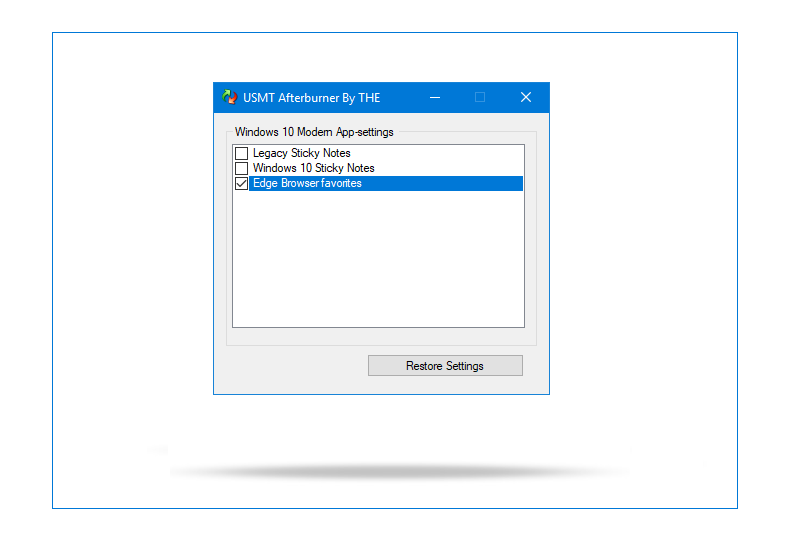
Where To Find Sticky Notes File
I thought microsoft.notes.exe was the exe for W10's sticky notes app.but it is actually the exe for OneNotes, I presume. Thanks for pointing me in the right direction. My screenshot showed one of the functions of an extraordinary Windows utility called Process Lasso, which I used in every Windows flavor since early XP.
